Is it difficult to get a powerful search for your homepage? With Neos and Elasticsearch this is now a breeze. In 5 easy steps to your own Elasticsearch search.
Step 1:
Install the two packages ‘flowpack/elasticsearch-contentrepositoryadaptor’ and ‘flowpack/searchplugin’ via composer:
composer require 'flowpack/elasticsearch-contentrepositoryadaptor'
composer require 'flowpack/searchplugin'
Step 2:
Configure Elasticsearch depending on version. See the official documentation:
Flowpack.ElasticSearch.ContentRepositoryAdaptor Documentation
Step 3:
Configure the Elasticsearch packages and store the appropriate version and the appropriate data for the Elasticsearch server:
Flowpack:
ElasticSearch:
ContentRepositoryAdaptor:
driver:
# Version of Elasticsearch
version: 2.x
clients:
default:
# Data of the Elasticsearch server
-
host: elasticsearch
port: 9200
username: ''
password: ''
Step 4:
With the flow command ’nodeindex: build’, the contents are indexed and can be found from then on:
./flow nodeindex:build
Step 5:
Then we just have to put the search plugin on a page:
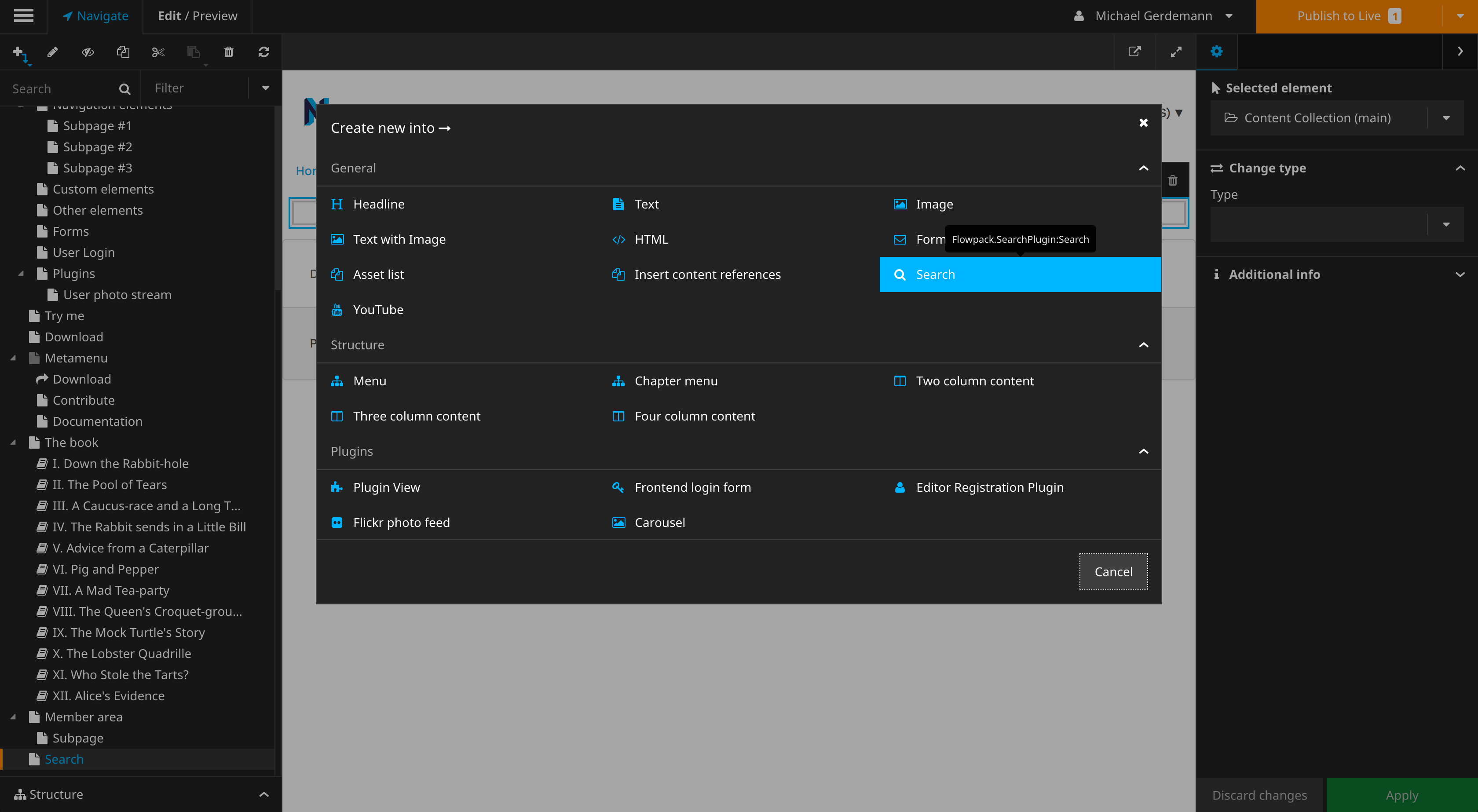
After these 5 steps we have a fully functional search:
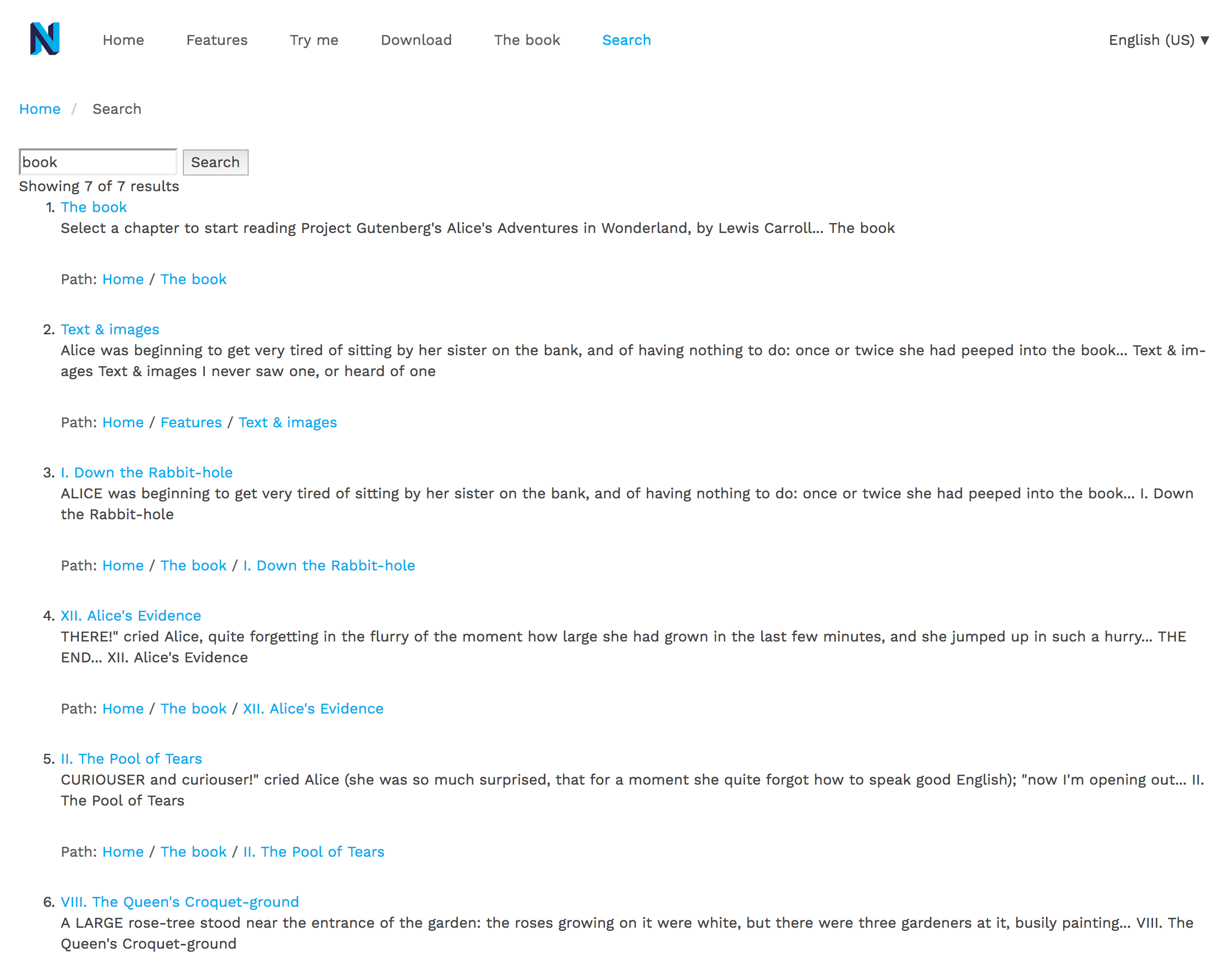
Nice to have:
So that the search is not only functional, but also looks pretty, I recommend to improve the search a bit with CSS.
Further Links / Documentations:
With this base you have many other possibilities to improve the search. More information can be found in the following documentations: